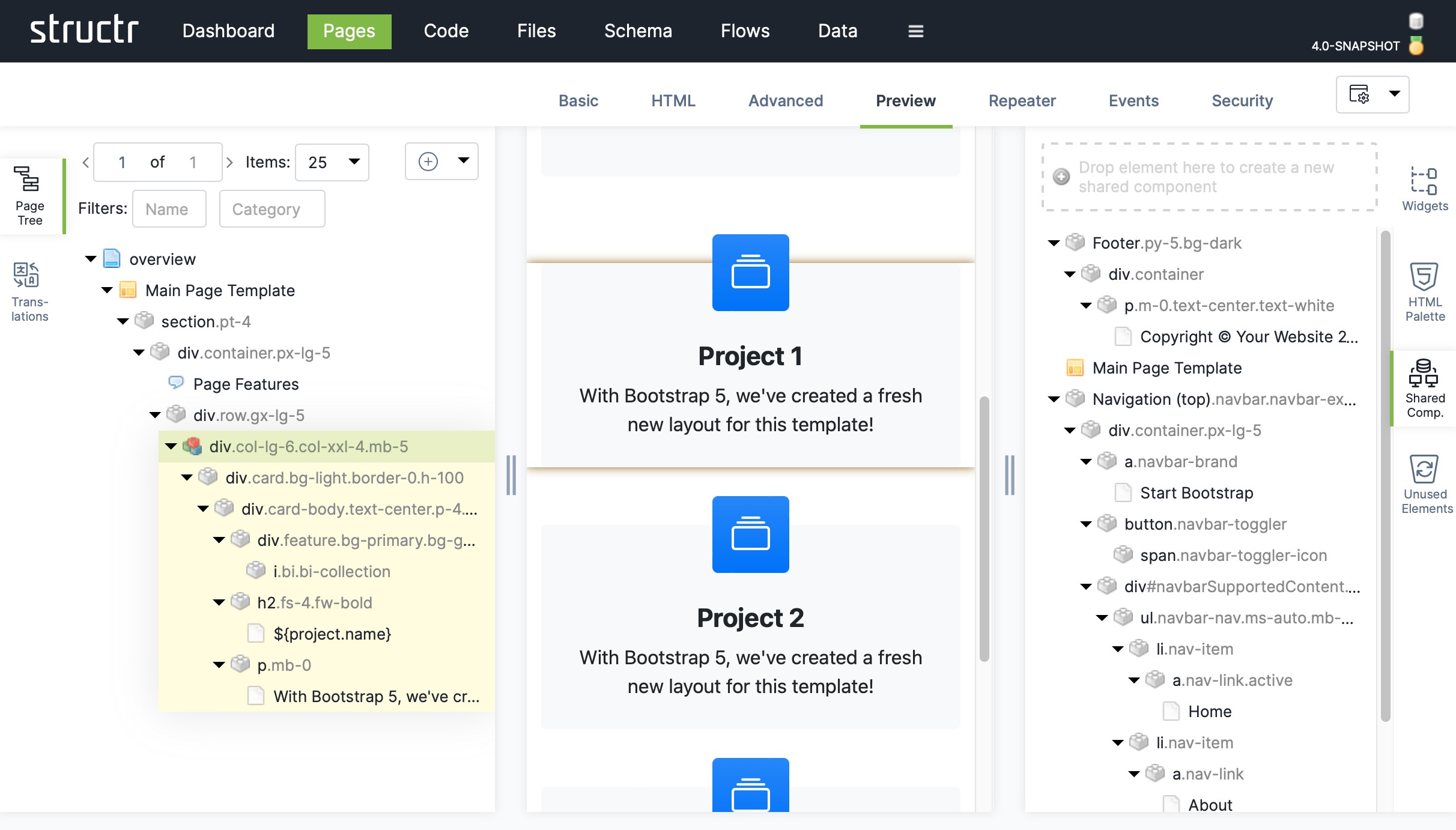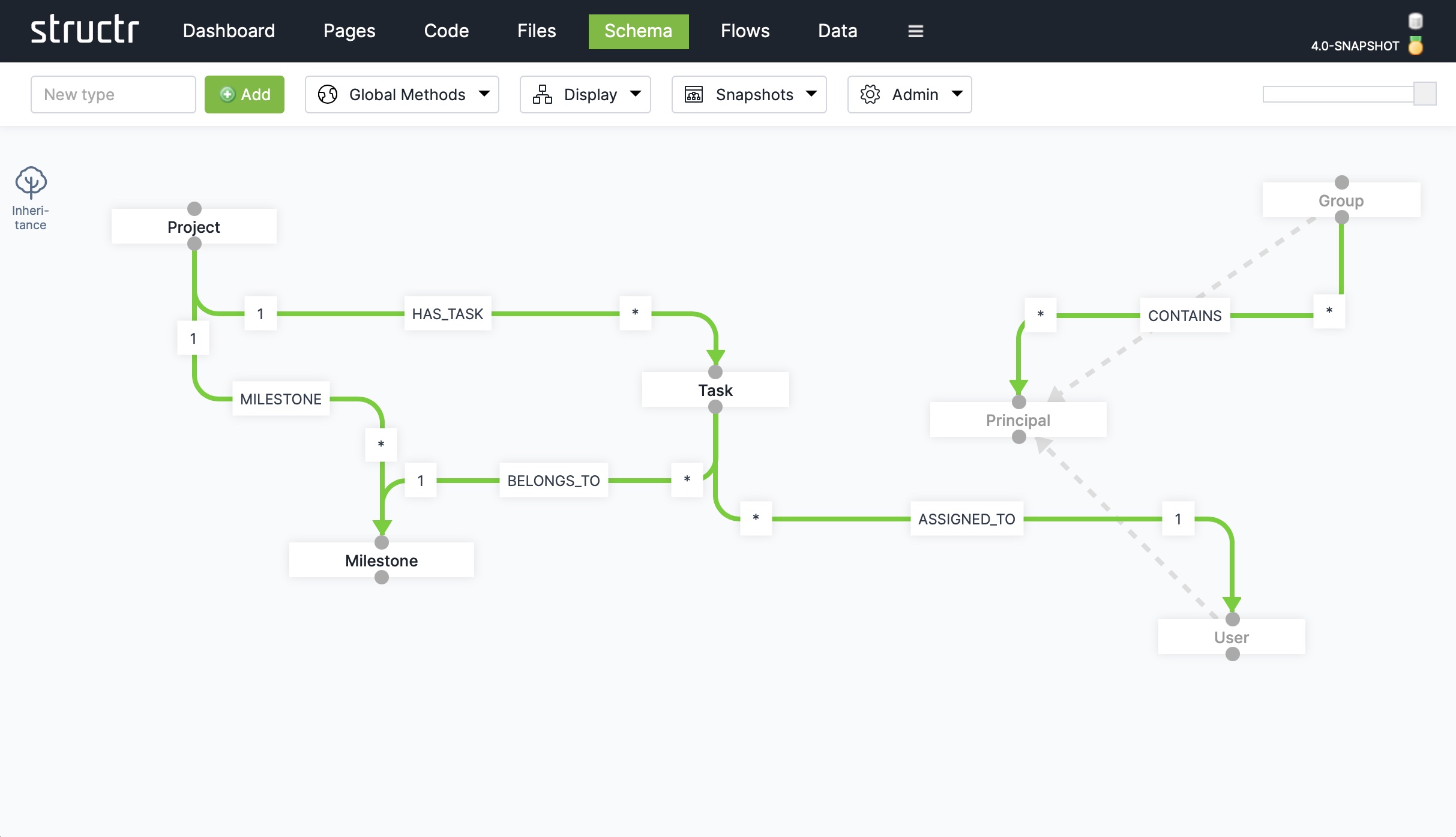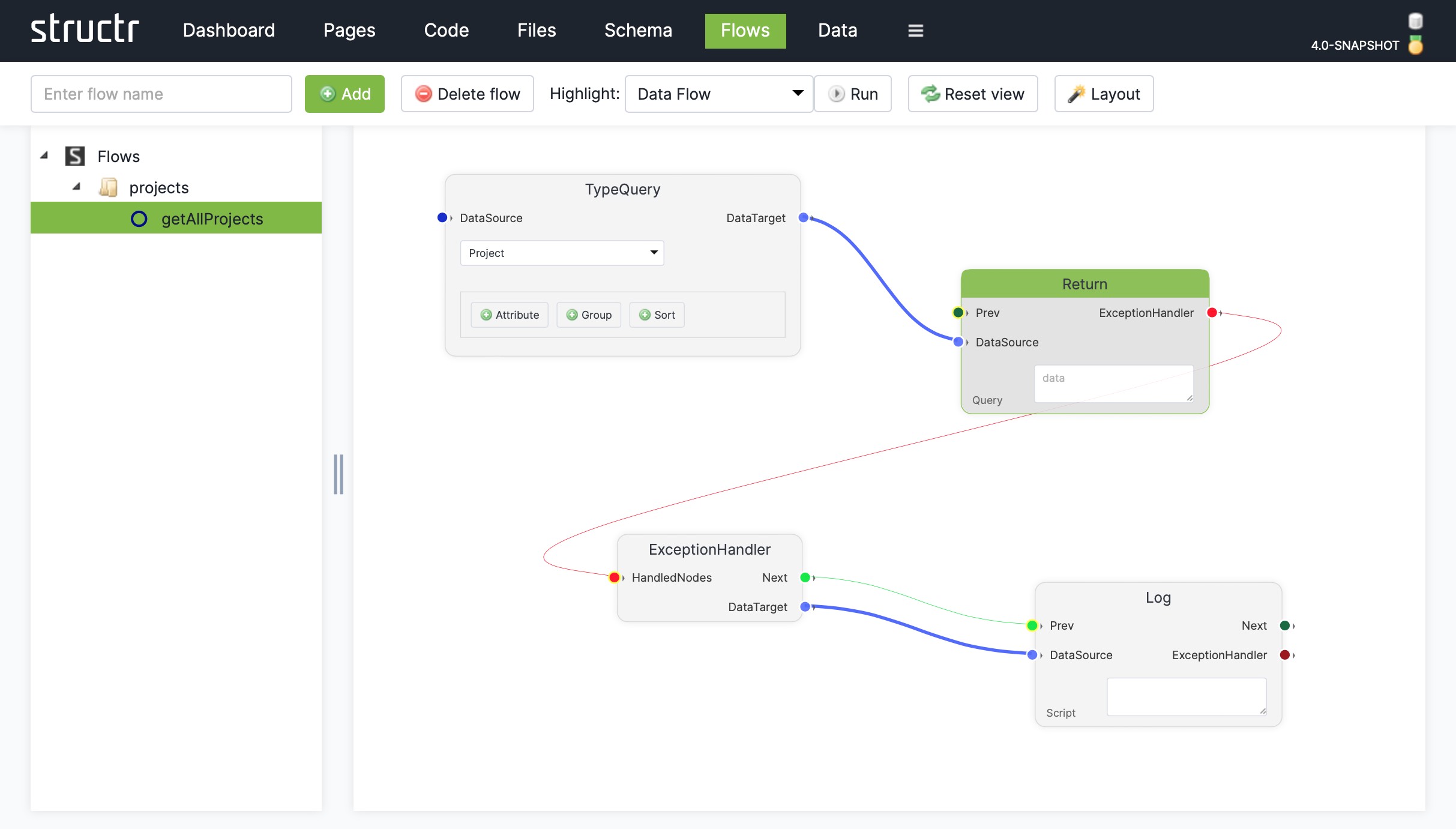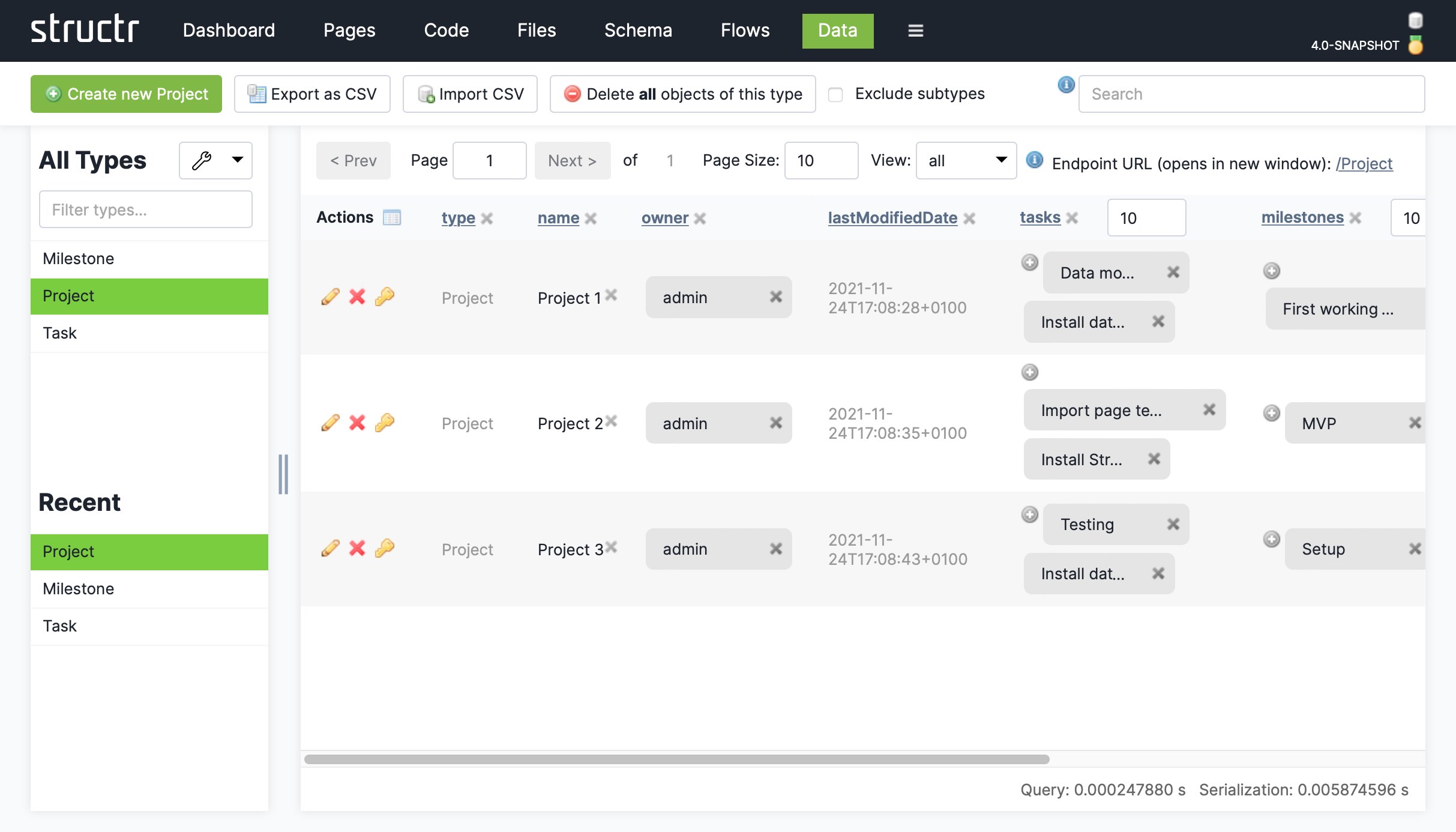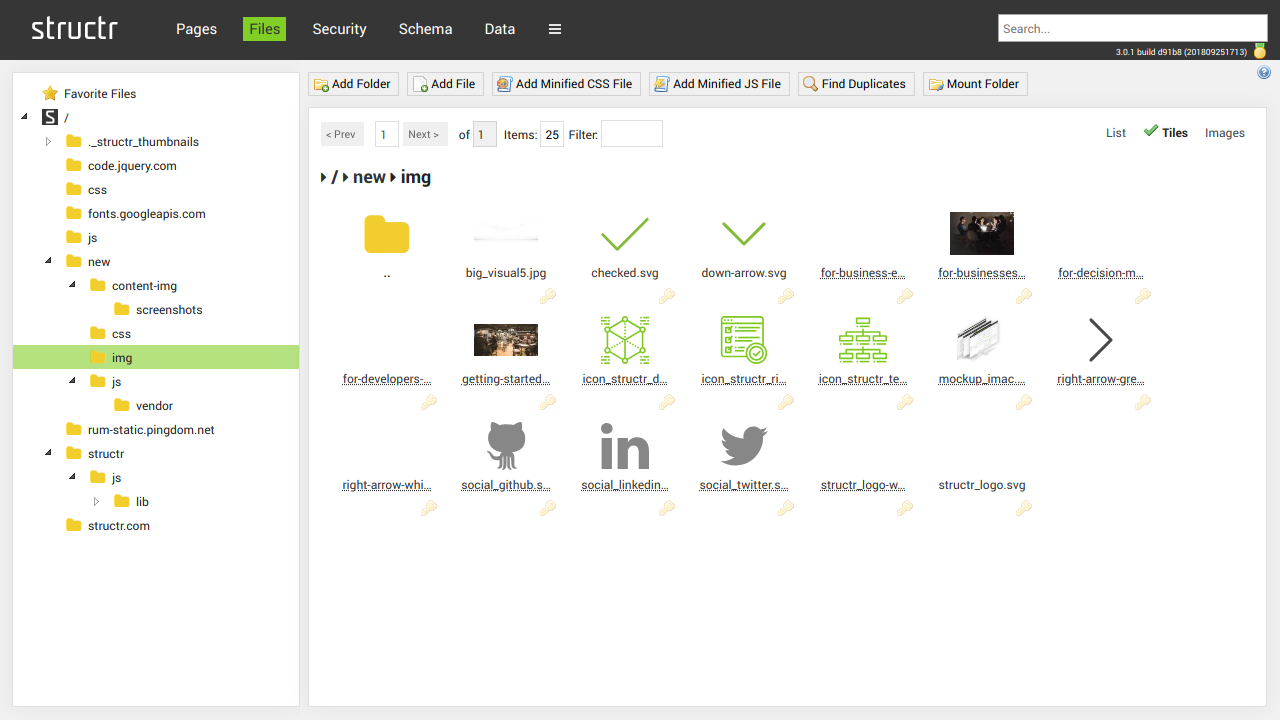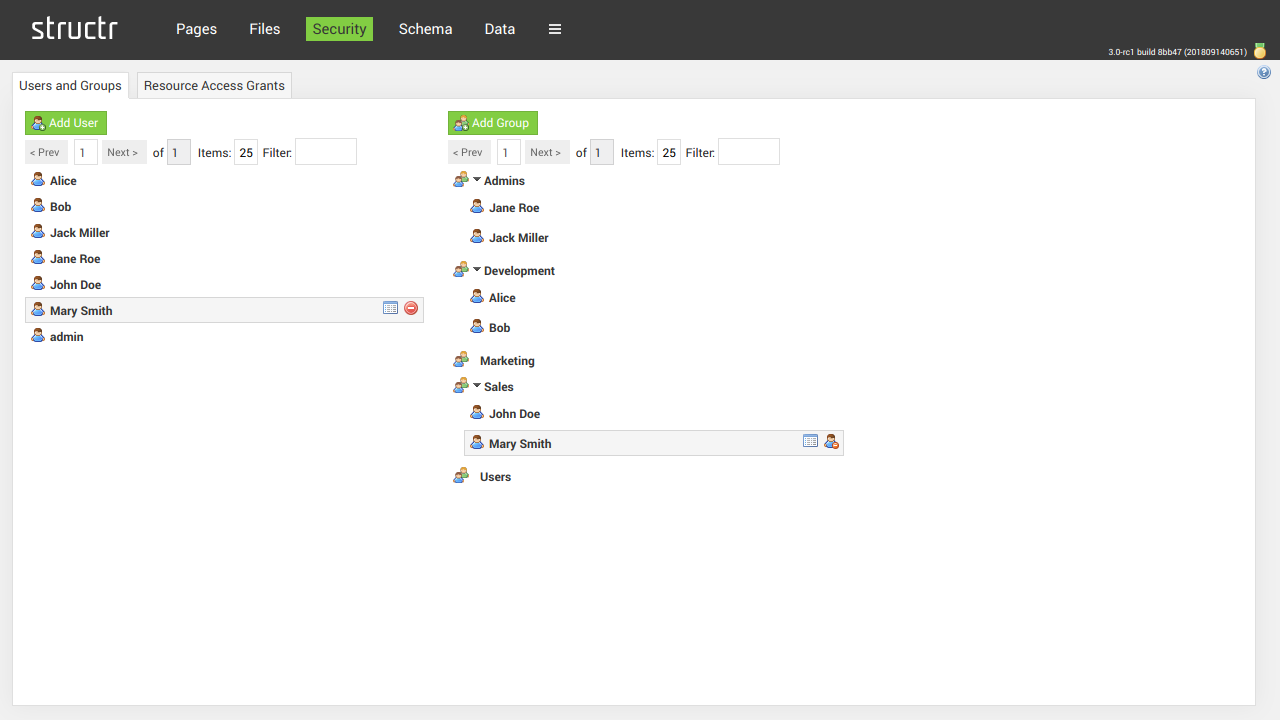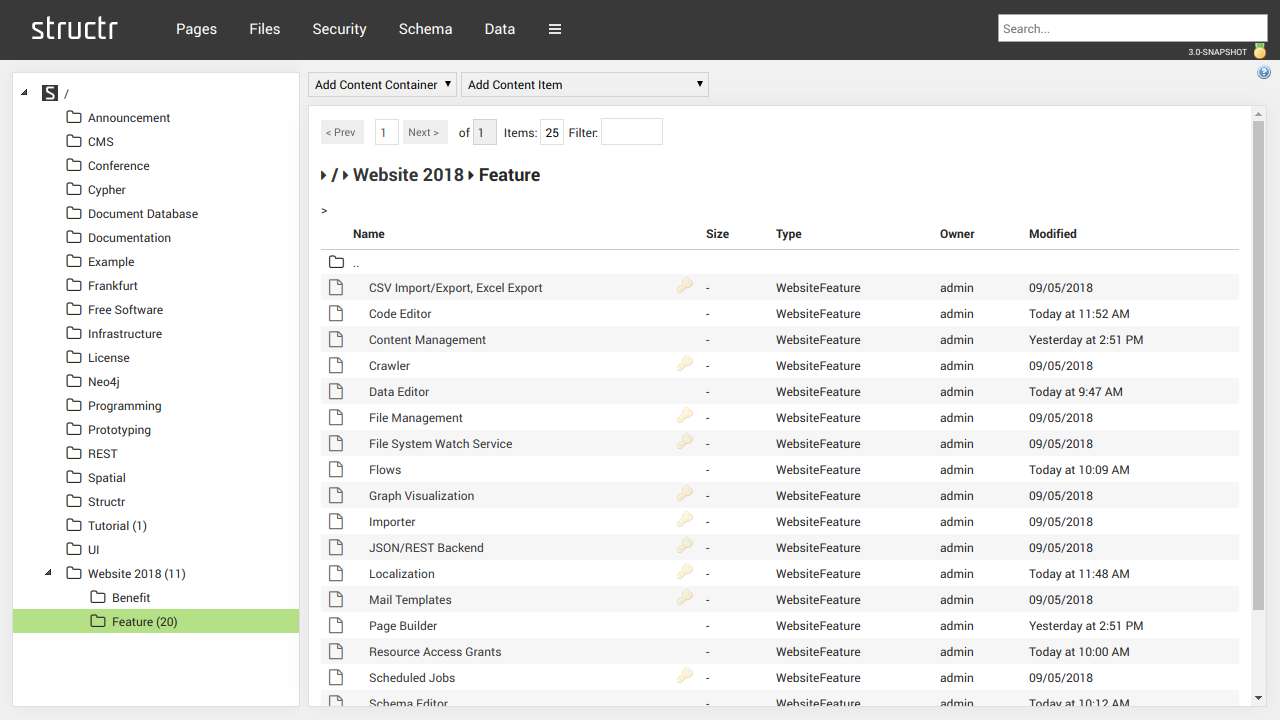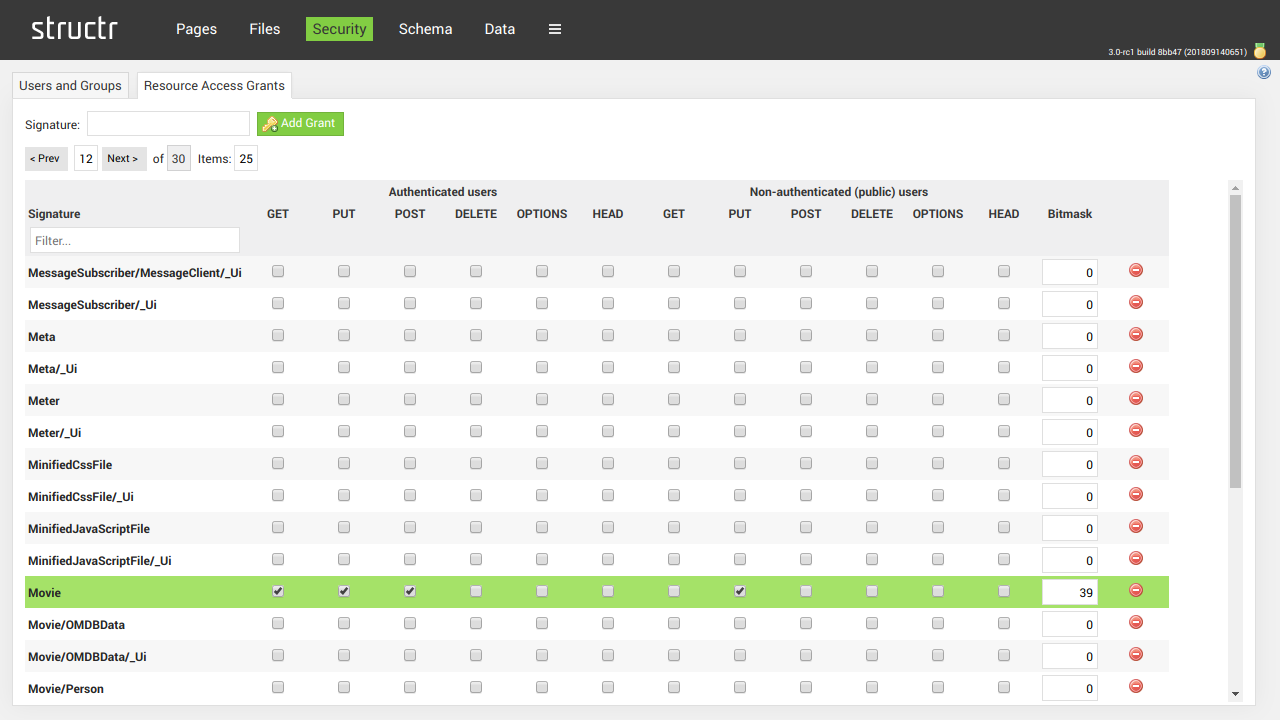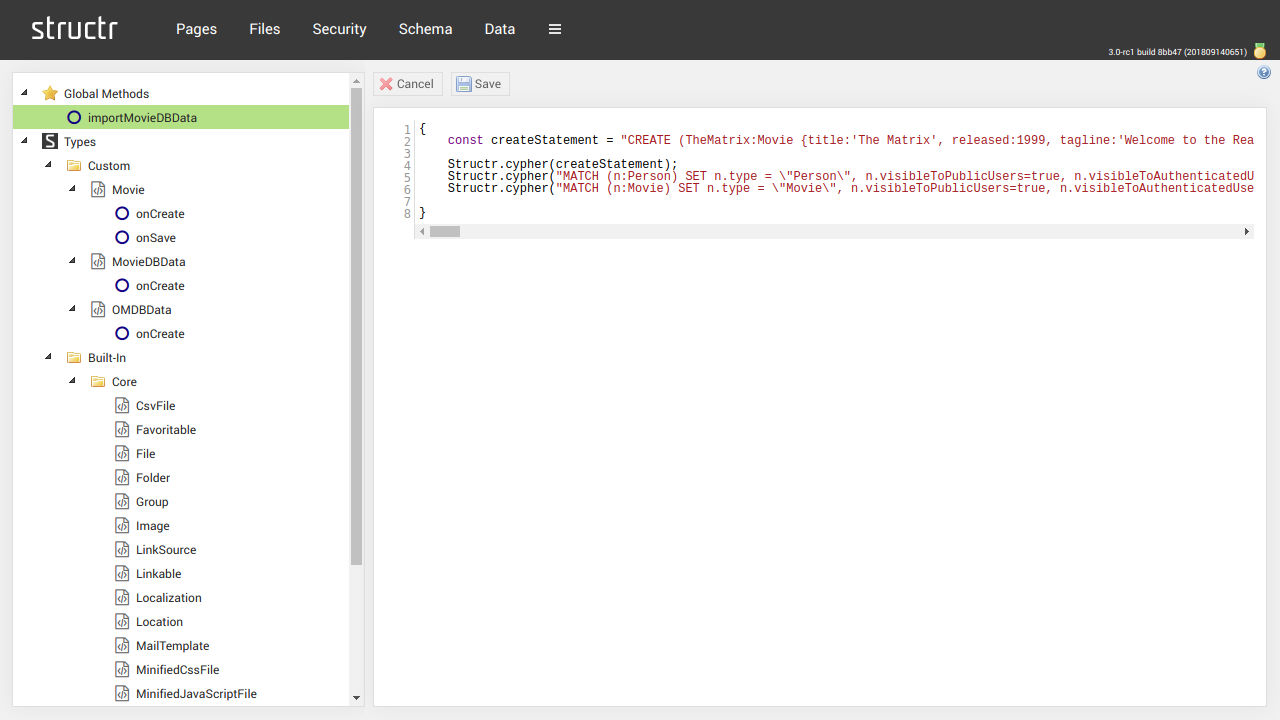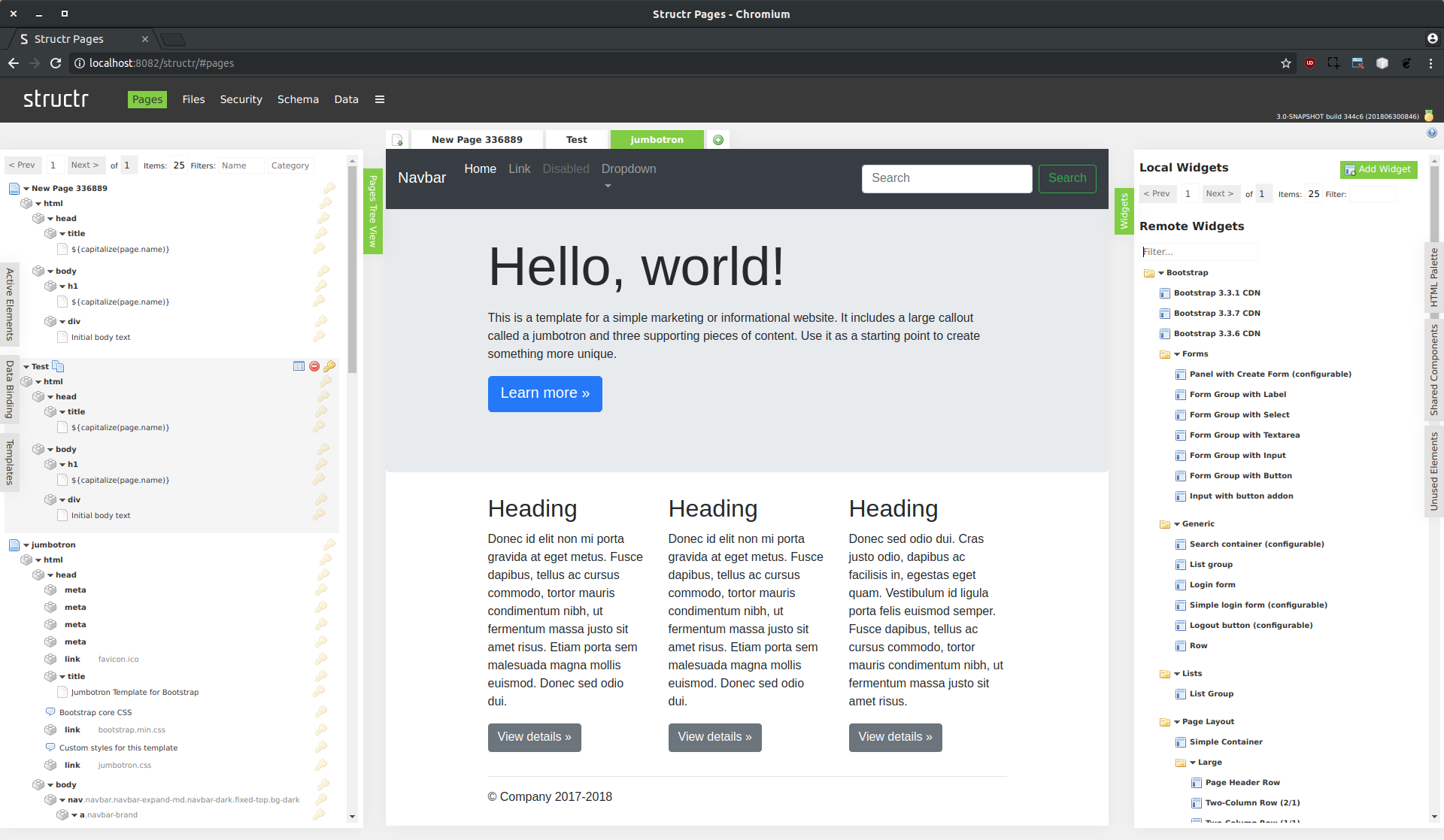Functionality for the most common requirements Features
Structr's functionality is the result of many real-world customer projects. Most of what you need is already there.
Page Builder
Create and manage pages and build applications
Start with an empty page and enjoy complete freedom when assembling pages: Combine HTML elements, CSS and JavaScript just as you like.
Or just import a web page from any URL as a template and start from there. Structr will automatically download and link images, CSS and JavaScript.
More features:
- Reusable elements (Shared Components)
- Inner and outer templates
Schema Editor
Define custom types to extend the built-in data model
You can define your own types (or classes to be precise) for any data structure by extending existing types or create entirely new classes.
For each existing or new/custom data type, you can add attributes and define the possible relations to other types by just connecting them to existing or your own types in the visual schema editor.
More features:
- Customizable views (sets of properties)
- Dynamic function attributes, evaluated at runtime
- Schema methods to define behaviour on create, update, delete or custom actions
- Class inheritance
- Type safety and cardinality enforcement
Flow Engine and Editor
Use the Flow Editor to create logic to be executed by the Flow Engine.
In the Structr world, a Flow is a graph of data sources, filters, loops, decision trees and nodes of many other types.
Any flow can be used as a data source or active element anywhere else in the Structr platform. Flows can also be nested and combined to libraries.
Highlights:
- Visual programming with graphs
- Real-time flow evaluation
- Data access elements to act as Query Builder
- Separate dataflow and control flow
- Exception handling
Data Editor
Manage data through an integrated tool
Create, update, connect and delete objects and set attributes
Supports paging and search
More features:
- CSV Import/Export
- Customizable columns
- Paging
- Type filter
File and Asset Management
Manage your files and digital assets with the power of the graph.
The integrated file and asset management system allows you to store and manage digital documents and file data with arbitrary metadata.
Access and efficiently manage files, folders and images with custom metadata and access via SCP and FTP.
Highlights:
- Virtual filesystem
- Custom metadata (extend folder and file type)
- Server filesystem watch service
- Fulltext search with tesseract OCR integration
- File access through FTP and SCP
Users and Groups
Structr has an integrated, three-level security concept that secures any object and any backend service from unauthorized access.
Admins are able to grant permissions to groups and invididual users.
Features:
- Create and manage users
- Create and manage groups
- Define role-specific groups and add users and/or groups
- Drag'n drop admin UI
- Manage security-related metadata
Content Management
Write and manage content articles and define content categories to control which articles appear where.
Highlights:
- Define custom content article types in the schema editor
- Extend content item types by inheritance
- Dynamic attributes
- Script expressions
Resource Access Grants
Secure access to the RESTful backend API
You can define custom access permissions for GET, PUT, POST, DELETE, OPTIONS, HEAD for each resource path.
Access permissions can be defined for anonymous/public and authenticated/logged-in users.
Highlights:
- Define access grants based on path signature
- Add custom path signatures
- Supports individual views (=sets of properties)
- Applicable to sub-resources
- Set permission patterns with a simple bitmask
Code Editor
Browse through built-in and custom classes and edit script code directly in methods
Instead of editing methods in the schema editor, you can now browse through global and type methods and edit any code in an editor.
Features:
- Syntax highlighting
- StructrScript
- JavaScript
- Collabsible navigation tree
Structr in Action!
On our YouTube channel you can find more videos about Structr.