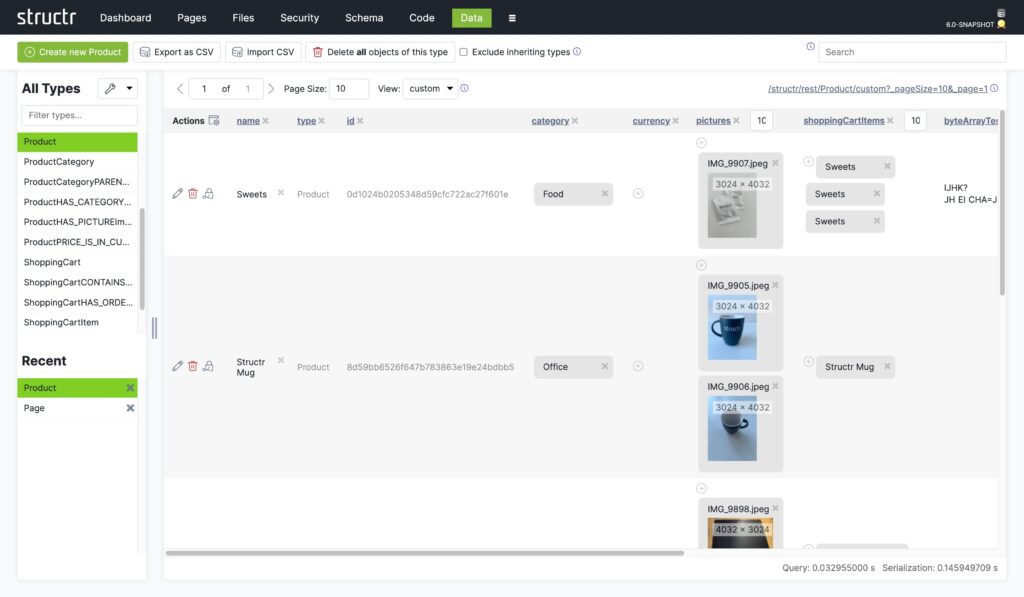Effortlessly manage all your data with Structr’s integrated Data Editor. Access, manipulate, and manage data in various formats with features like CRUD operations, customizable views, and type inheritance. Seamlessly integrate and transfer data using the JSON/REST API and import/export options, ensuring comprehensive data management.